14 Grafana Alternatives For Better Dashboards

As we enter 2025, the data visualization landscape is undergoing a fundamental transformation, moving beyond traditional monitoring dashboards into more sophisticated, intuitive analytical platforms. While Grafana has long served as the industry standard, emerging technologies are reshaping how we interpret and interact with complex datasets. In this article we’re looking at Grafana alternatives that are more up to the task for meeting evolving business needs.
The Evolution of Data Visualization
Modern data visualization tools are moving past conventional metrics display by offering deeper analytical capabilities through advanced features like real-time data processing, machine learning integration, and interactive data exploration.
This shift represents more than just aesthetic improvements – it's a paradigm change in how organizations derive actionable insights from their data streams.
Why Look For Grafana Alternatives?
The market has matured beyond simple time-series graphing tools, introducing platforms that combine robust data processing with intuitive visual interfaces.
Better Stack, for instance, brings serverless architecture to monitoring, while D3.js offers unprecedented customization through its data-driven document manipulation approach.
Enterprise solutions like Power BI are integrating advanced analytics capabilities, and platforms like Observable are pioneering collaborative, notebook-style visualization workflows.
This transformation encompasses fifteen distinct tools, each addressing specific visualization challenges:
- Real-time data processing engines
- Custom visualization libraries
- Advanced query languages
- Cross-platform integration protocols
- Automated insight generation
The democratization of data visualization tools means organizations can now choose platforms that align precisely with their technical requirements, team expertise, and scalability needs. These tools are becoming increasingly sophisticated in their ability to handle complex data structures while maintaining accessibility for users across technical proficiencies.
Whether you're architecting enterprise-scale monitoring solutions or developing specialized analytical tools, the current ecosystem offers unprecedented flexibility and capability in transforming raw data into meaningful insights.
Top Grafana Alternatives in 2025
As we look ahead to 2025, several powerful alternatives to Grafana have emerged in the data visualization and analytics landscape. These tools offer unique features and capabilities that cater to various business needs and technical requirements.
Key Features to Consider
When evaluating Grafana alternatives, consider the following key features:
- Data source integration
- Customization options
- Scalability
- Real-time analytics
- Collaboration features
Emerging Trends
In 2025, we expect to see the following trends in Grafana alternatives:
- Increased focus on AI-driven insights
- Enhanced cloud-native capabilities
- Improved data storytelling features
- Greater emphasis on collaborative analytics
- Seamless integration with IoT devices
This Grafana alternatives list offers diverse options for organizations looking to move beyond Grafana, each with its own strengths and unique selling points. In the following sections, we'll dive deeper into each of these alternatives, starting with Better Stack.
1. Better Stack

Better Stack is a modern observability platform that combines logging, monitoring, and incident management into a unified, serverless solution. Its streamlined approach to infrastructure visibility and automated scaling makes it one of the more compelling Grafana alternatives for teams seeking simplified yet powerful monitoring capabilities.
Why pick Better Stack:
Better Stack is one of the Grafana alternatives that provides several key advantages for data visualization and monitoring. Here are the main benefits:
- User-Friendly Interface:
- Intuitive dashboard creation
- Drag-and-drop functionality
- Minimal learning curve
- Enhanced Collaboration:
- Real-time team collaboration
- Shared dashboards and alerts
- Integrated communication tools
- Advanced Alerting System:
- Customizable alert rules
- Multi-channel notifications
- Incident management features
- Seamless Integration:
- Wide range of data source connectors
- API support for custom integrations
- Easy setup with popular cloud services
- Scalability and Performance:
- Handles large volumes of data
- Fast query response times
- Cloud-native architecture
Better Stack's user-friendly approach and advanced features make it an excellent choice for teams seeking a more accessible and collaborative monitoring solution. Its robust alerting system and seamless integrations provide a comprehensive platform for data visualization and analysis.
Pricing: Free; Pay-as-you-go starts at $29.
2. OpenSearch Dashboards
OpenSearch Dashboards, a powerful fork of Kibana, offers a robust alternative to Grafana for data visualization and analytics. As an open-source platform, it provides users with a flexible and customizable solution for creating interactive dashboards and exploring large datasets.
Why pick OpenSearch Dashboards:
OpenSearch Dashboards excels in several areas, making it a compelling choice for organizations seeking Grafana alternatives:
- Scalability and Performance
- Handles large-scale data with ease
- Optimized for real-time analytics
- User-Friendly Interface
- Intuitive drag-and-drop dashboard creation
- Customizable visualizations
- Advanced Security Features
- Fine-grained access controls
- Encryption options for sensitive data
- Integration Capabilities
- Seamless connection with OpenSearch
- Support for various data sources
OpenSearch Dashboards offers a comprehensive set of visualization tools, including line charts, heat maps, and geospatial maps. Its machine learning capabilities enable anomaly detection and forecasting, providing valuable insights for data-driven decision-making.
Pricing: Free; open-source.
3. D3.js
D3.js, short for Data-Driven Documents, is a powerful JavaScript library for creating dynamic, interactive data visualizations in web browsers. As one of our Grafana alternatives, it offers unparalleled flexibility and control over data representation.
Why pick D3.js:D3.js stands out among Grafana alternatives due to its unique advantages:
- Customization: D3.js provides complete control over the final visual output, allowing developers to create highly customized visualizations.
- Performance: It's designed to handle large datasets efficiently, making it suitable for complex data visualization projects.
- Web Standards Compliance: D3.js uses web standards like HTML, SVG, and CSS, ensuring broad compatibility across browsers.
- Active Community: With a large and active community, D3.js benefits from continuous improvements and extensive resources.
D3.js excels in creating bespoke visualizations, offering a level of flexibility that surpasses Grafana's capabilities. However, it requires more programming knowledge, making it better suited for developers and data scientists who need complete control over their visualizations. For those seeking a balance between customization and ease of use, exploring other alternatives like Observable or Power BI might be worthwhile.
Pricing: Free, open-source.
4. Observable

Observable is a powerful data visualization platform that offers a unique approach to creating interactive and collaborative data analysis environments. As a Grafana alternative, Observable provides a flexible and intuitive workspace for data scientists, analysts, and developers.
Why pick Observable:
- Interactive Notebooks: Observable's notebook-based interface allows for real-time code execution and visualization, making it easy to explore and analyze data on the fly.
- Collaborative Features: The platform supports seamless collaboration, enabling teams to work together on data projects in real-time.
- Extensive Library: Observable offers a vast collection of pre-built visualizations and functions, accelerating the development process.
- JavaScript Integration: Built on JavaScript, Observable allows users to leverage their existing JS skills for data visualization.
- Data Import Flexibility: Users can import data from various sources, including CSV files, APIs, and databases.
Observable's unique combination of interactivity, collaboration, and flexibility makes it a compelling alternative to Grafana for teams looking to create dynamic and shareable data visualizations. Its notebook-based approach allows for a more exploratory and iterative process in data analysis and visualization.Pricing: Free Starter plan; Pro plan at $22 per month per editor; Enterprise pricing on request.
5. Power BI
Power BI is Microsoft's enterprise-grade business intelligence platform that transforms raw data into interactive visualizations and reports. As a Grafana alternative, it excels in turning complex business metrics into actionable insights through its rich set of data connectors and AI-powered analytics capabilities.
Why pick Power BI:
Power BI, a powerful business analytics tool by Microsoft, offers several advantages over Grafana. Here are the main benefits:
- User-Friendly Interface:
- Intuitive drag-and-drop functionality
- Easy-to-navigate dashboards
- Minimal learning curve for non-technical users
- Advanced Data Modeling:
- Built-in ETL (Extract, Transform, Load) capabilities
- Robust data modeling features
- Support for complex calculations and DAX formulas
- Integration with Microsoft Ecosystem:
- Seamless integration with Excel, Azure, and other Microsoft products
- Easy data import from various Microsoft services
- AI-Powered Insights:
- Automated machine learning capabilities
- Natural language query support
- Quick Insights feature for rapid data analysis
Power BI's strengths lie in its user-friendly interface and advanced data modeling capabilities, making it an excellent choice for businesses deeply integrated with the Microsoft ecosystem. Its AI-powered insights provide a significant advantage for users seeking automated data analysis and natural language interactions with their dashboards.
Pricing: Free; Power BI Pro at $10/user per month; Power BI Premium at $20/user per month; Power BI Embedded pricing on request.
6. Kibana
Kibana is Elastic's powerful data visualization and exploration platform that excels in analyzing large-scale log data and metrics. Kibana is one the Grafana alternatives that stands out through its deep integration with the Elastic Stack, offering real-time search capabilities and dynamic visualizations for complex operational data. Its strength lies in transforming vast amounts of unstructured data into meaningful insights through an intuitive interface.
Why pick Kibana:
Kibana, a powerful open-source data visualization tool, offers several advantages for organizations seeking Grafana alternatives. Here are the key benefits of using Kibana:
- Seamless Elasticsearch Integration:
- Native integration with Elasticsearch
- Real-time data analysis and visualization
- Efficient querying of large datasets
- Versatile Visualization Options:
- Wide range of chart types and graphs
- Customizable dashboards
- Geospatial data mapping capabilities
- Advanced Analytics Features:
- Machine learning integration
- Anomaly detection
- Time series analysis
Kibana's user-friendly interface and powerful search capabilities make it an excellent choice for log analysis and monitoring. Its ability to handle large-scale data and provide real-time insights sets it apart from other visualization tools. With its robust ecosystem and continuous updates from the open-source community, Kibana remains a top contender in the data visualization space.
Pricing: Free; commercial support available through Elastic.
7. Tableau

Tableau stands out as a powerful data visualization and business intelligence tool, offering a robust alternative to Grafana for organizations seeking comprehensive analytics capabilities. As we explore Tableau's offerings, it's clear why it's a popular choice among data professionals and businesses alike.
Why pick Tableau:
- User-Friendly Interface: Tableau's intuitive drag-and-drop interface makes it accessible to users of all skill levels, from beginners to advanced data analysts.
- Versatile Data Connectivity: Tableau supports a wide range of data sources, including:
- Relational databases (SQL Server, Oracle, MySQL)
- Cloud-based platforms (Amazon Redshift, Google BigQuery)
- Spreadsheets and flat files
- Advanced Visualization Options: Tableau offers a rich set of visualization types, enabling users to create:
- Interactive dashboards
- Geo-spatial maps
- Time-series analyses
- Real-Time Data Updates: Tableau's live connection feature allows for real-time data refreshes, ensuring that dashboards always display the most current information.
- Scalability: Tableau can handle large datasets efficiently, making it suitable for enterprises with extensive data requirements.
Tableau's robust features and user-friendly approach make it an excellent choice for organizations prioritizing comprehensive data analysis and visualization. As we move forward, we'll explore another powerful alternative in the data visualization landscape.
Pricing: Starts at $15/user per month.
8. Qlik
Qlik is a robust business intelligence platform that transforms raw data into interactive visualizations through its unique associative analytics engine. As a Grafana alternative, it distinguishes itself through its powerful in-memory data processing and ability to uncover hidden relationships across multiple data sources. Its patented associative model enables users to explore data connections that traditional query-based tools might miss.
Why pick Qlik:
Qlik offers several advantages that make it one of the more compelling Grafana alternatives for data visualization and business intelligence. Here are the main benefits:
- Associative Data Model
- In-Memory Processing
- User-Friendly Interface
- Powerful Data Discovery
Qlik's associative data model sets it apart by allowing users to explore data relationships intuitively, without predefined paths or limitations. This feature encourages data discovery and helps users uncover insights that might be missed with traditional query-based tools.The in-memory processing capability of Qlik ensures lightning-fast data analysis, enabling real-time insights and quick decision-making. This is particularly beneficial for organizations dealing with large datasets or requiring rapid access to information.With its user-friendly interface, Qlik makes it easy for both technical and non-technical users to create reports and dashboards. The drag-and-drop functionality simplifies the process of data visualization, allowing users to focus on analysis rather than struggling with complex tools.
Pricing: Qlik Cloud Analytics starting at $825 per month for 25GB/year and 20 users.
9. Knowi

Knowi is a versatile data analytics platform that unifies analysis of structured and unstructured data through its unique multi-source architecture. As a Grafana alternative, it differentiates itself by seamlessly integrating NoSQL and SQL data sources in real-time, enabling cross-database visualizations without complex ETL processes. Its native support for natural language queries makes complex data exploration accessible to both technical and business users.
Why pick Knowi:Knowi stands out as a powerful Grafana alternative, offering a range of benefits that cater to diverse data visualization needs. Here are the main advantages of using Knowi:
- Unified Data Analytics Platform
- Integrates data from multiple sources
- Provides end-to-end analytics capabilities
- No-Code Data Preparation
- Simplifies data cleaning and transformation
- Reduces dependency on technical teams
- Advanced Machine Learning Capabilities
- Built-in ML algorithms for predictive analytics
- Easy integration with popular ML frameworks
- Real-Time Data Visualization
- Supports streaming data sources
- Enables live dashboards and alerts
- Natural Language Query (NLQ)
- Allows users to ask questions in plain English
- Generates visualizations based on natural language input
Knowi's unified approach to data analytics sets it apart from Grafana, making it an excellent choice for organizations looking to streamline their data visualization processes. With its no-code data preparation tools and advanced machine learning capabilities, Knowi empowers both technical and non-technical users to derive insights from complex datasets efficiently.
Pricing: Price on request.
10. Datawrapper
Datawrapper is an intuitive data visualization platform that specializes in creating publication-ready charts, maps, and interactive graphics. As a Grafana alternative, it stands out through its focus on simplicity and journalistic-quality outputs, featuring responsive design and automated optimization for various display formats. Its browser-based interface and extensive customization options make it particularly appealing for organizations seeking to create professional visualizations without complex technical setup.
Why pick Datawrapper:
Datawrapper stands out as a powerful alternative to Grafana, offering a user-friendly approach to data visualization. Here are the key advantages of using Datawrapper:
- Ease of Use:
- Intuitive interface
- No coding required
- Drag-and-drop functionality
- Versatile Chart Types:
- Maps
- Charts
- Tables
- Custom visualizations
- Data Import Flexibility:
- CSV
- Excel
- Google Sheets
- API integrations
The platform's commitment to data privacy and security further enhances its appeal, especially for organizations handling sensitive information. With its cloud-based nature, Datawrapper ensures accessibility and collaboration across teams, streamlining the data visualization workflow.Pricing: Free; Custom plan at $599/month; Enterprise plan pricing on request.
11. Knime
Knime Analytics Platform’s visual programming interface allows users to create complex data workflows without extensive coding knowledge. This feature makes it accessible to both data scientists and business analysts. The platform's extensive library of pre-built nodes enables users to perform various data manipulation, analysis, and visualization tasks efficiently.
Why pick Knime:
- Open-source platform
- Intuitive visual programming interface
- Extensive library of pre-built nodes
- Cross-platform compatibility
- Integration with multiple data sources
One of Knime's standout features is its ability to integrate data from multiple sources, including databases, flat files, and even social media platforms. This versatility makes it an excellent choice for organizations dealing with diverse data types and sources.While Knime may not offer the same level of real-time monitoring capabilities as Grafana, it excels in data preprocessing, machine learning, and predictive analytics. These features make Knime a powerful tool for organizations looking to derive deeper insights from their data beyond simple visualization.
Pricing: Open-source; integrates with Knime Hub.
12. Redash
Redash's query-based approach empowers users to extract insights directly from their data sources using SQL or NoSQL queries. This flexibility allows for complex data manipulations and analytics, making it ideal for data-driven organizations.
Why pick Redash:
Redash stands out as a powerful open-source data visualization and dashboard tool, offering several key advantages for organizations seeking Grafana alternatives. Here are the main benefits of Redash:
- Query-based approach
- Collaboration features
- Wide range of data source integrations
- Customizable visualizations
- Scheduling and alerting capabilities
The platform's collaboration features facilitate teamwork, enabling users to share queries, visualizations, and dashboards seamlessly. This promotes knowledge sharing and accelerates decision-making processes across teams.With support for over 50 data sources, Redash offers extensive integration capabilities, allowing users to connect to various databases, APIs, and cloud services. This versatility makes it an excellent choice for organizations with diverse data ecosystems.
Pricing: Free; open-source.
13. Dygraphs

Dygraphs is a powerful open-source JavaScript charting library that offers several advantages for data visualization.
Why pick Dygraphs:
- High-performance rendering
- Interactive zooming and panning
- Support for large datasets
- Customizable appearance
- Built-in error bars and confidence intervals
Dygraphs excels in handling time-series data, making it an excellent choice for financial, scientific, and IoT applications. Its ability to render millions of data points efficiently sets it apart from many other visualization tools.One of the standout features of Dygraphs is its automatic date/time axis handling, which simplifies the process of working with time-series data. This makes it particularly useful for tracking and analyzing trends over time, a common requirement in many data visualization scenarios.While Dygraphs may not offer the full-fledged dashboard capabilities of Grafana, its specialized focus on interactive, zoomable charts makes it a valuable tool for specific visualization needs. Its lightweight nature and ease of integration with web applications make it a popular choice among developers looking for a flexible charting solution.
Pricing: Free; open-source.
14. Chart.js
Chart.js is a popular open-source JavaScript library that offers a simple yet flexible way to create beautiful charts and graphs for web applications. Its lightweight nature and ease of use make it an attractive alternative to more complex visualization tools like Grafana.
Why pick Chart.js:
- Ease of Use: Chart.js provides a straightforward API that allows developers to create stunning charts with minimal code.
- Responsiveness: Charts automatically adapt to different screen sizes, ensuring a consistent user experience across devices.
- Customization Options: Offers a wide range of customization features to tailor charts to specific needs.
- Performance: Built with performance in mind, Chart.js renders charts quickly and efficiently.
- Plugin Ecosystem: Extends functionality through a variety of community-contributed plugins.
Chart.js excels in scenarios where quick, attractive charts are needed without the complexity of full-fledged dashboarding tools. Its simplicity makes it ideal for embedding charts in web applications or creating interactive data visualizations for websites.
While Chart.js may not offer the extensive data source integrations of Grafana, it provides a more accessible entry point for developers looking to add charting capabilities to their projects. Its focus on client-side rendering also makes it a good choice for applications where server-side resources are limited.
Pricing: Free; open-source.
Grafana Alternatives: Factors to Consider
As we've explored the wide range of Grafana alternatives, it's clear that the data visualization landscape is rich with powerful tools to suit various needs and preferences. Let's recap the key points we've covered:
Key Takeaways
- Diverse Options: From open-source solutions to enterprise-grade platforms, there's a tool for every use case and budget.
- Specialization: Some alternatives excel in specific areas, such as real-time data monitoring or complex data analytics.
- User Experience: Many tools offer more intuitive interfaces compared to Grafana, potentially reducing the learning curve.
When choosing Grafana alternatives, consider factors such as:
- Your team's technical expertise
- Integration with existing systems
- Scalability requirements
- Budget constraints
- Specific visualization needs
By carefully evaluating these factors against the strengths of each alternative, you can select the tool that best fits your organization's data visualization and monitoring needs.
Grafana has been a popular choice for data visualization and monitoring, but the landscape is evolving rapidly. The alternatives discussed in this post offer a wide range of features, from open-source solutions like OpenSearch Dashboards and D3.js to enterprise-grade options like Power BI and Tableau. Each tool brings its unique strengths, catering to different user needs and use cases.
As you consider which alternative best suits your requirements, remember that the right choice depends on factors such as your data sources, team expertise, scalability needs, and budget constraints. Whether you're looking for real-time monitoring capabilities, advanced analytics, or user-friendly interfaces, there's likely some Grafana alternatives that can meet your specific needs. Explore these options, test them out, and find the tool that empowers your team to make data-driven decisions effectively.



.png)
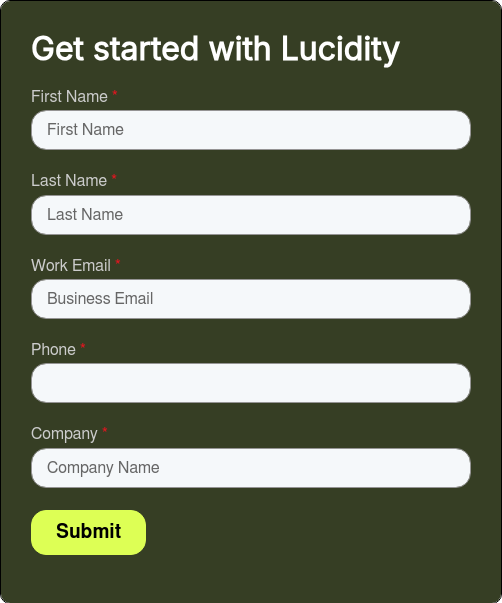
.png)
.png)

.png)
.png)
.png)
.png)
.png)

















.webp)




























































